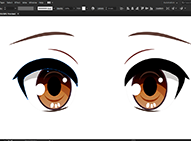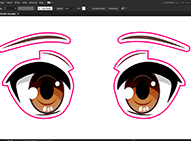Making Eye Decals with Digital Printing and Cutting On A Single Device
Character figures are decorated in a variety of ways, including painting, printing, and decals, depending on their designs. In particular, the character's eyes require delicate coloring and expression. The eyes of a typical figure are usually decorated by pad printing. Pad printing involves platemaking and printing one color at a time, but with high-definition inkjet-printed water transfer decals, multicolor printing with gradations can be done in a single process. Since it is easy to change the design and it can be produced from a single piece, it is suitable for small-lot production for prototyping purposes, as well as for original decal production. In this article, we will introduce the production of eye decals using the desktop printer VersaSTUDIO BN2-20.
What you need

VersaSTUDIO BN2-20 Eco-Solvent Inkjet Printer/Cutter
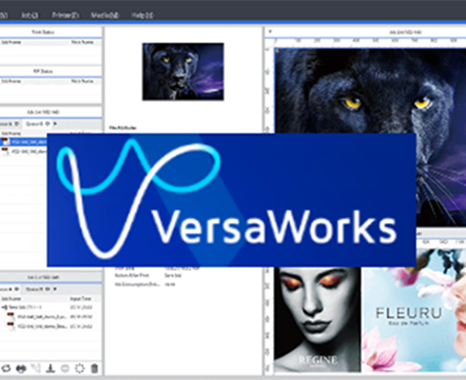
VersaWorks 6 RIP & Print Management Software(included with the BN2-20)

Decal sheet media

Design software such as Adobe Illustrator or CorelDRAW
Production Process
-
STEP1
Design data production
Prepare design data according to the dimensions of the area to which decals are to be applied.

-
STEP2
Adding cut lines to a design
Add cut lines to cut along the design.

-
STEP3
Set the water transfer sheet in the printer
Set the water transfer sheet to be printed in the printer.

-
STEP4
VersaWorks 6 configuration
Load the design data into VersaWorks and set the print settings such as image quality.

-
STEP5
Print & Cut
Print and cut with the BN2-20 inkjet printer/cutter.