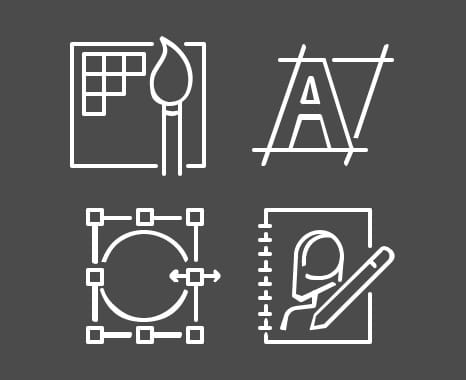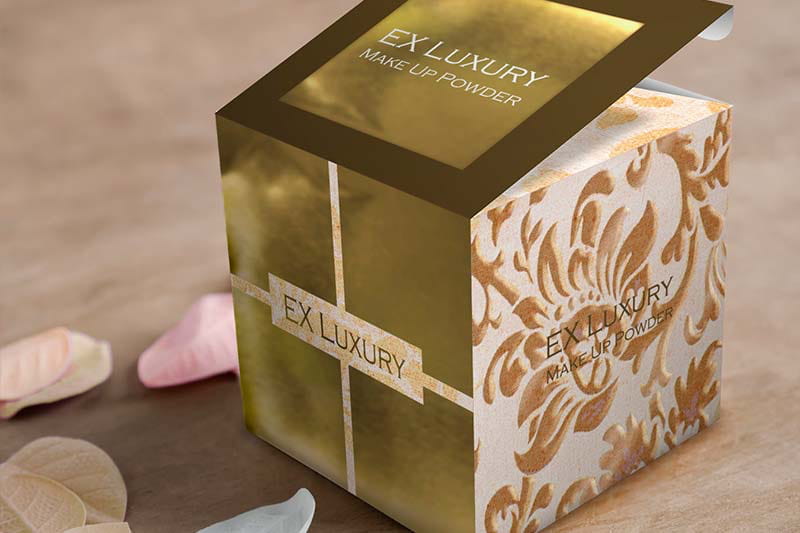Easy Production of Folding Carton Package Mock-Ups Using Print & Cut Technology
With the VersaUV MG-300 UV inkjet printer, you can print and contour cut (die-cut) realistic mock-ups using the same paper stock as in production all from a single device. This allows printing companies, brand owners and design firms to develop high-value-added packaging by generating various design options in a short period of time.
What You Need
-

UV inkjet printer VersaUV MG-300(printer/cutter) + ET-30
-

VersaWorks 6 RIP & Print Management Software(included with the MG-300)
-

Design software such as Adobe Illustrator or Corel DRAW
-

Cutting blade ZEC-U3050 to be inserted in the MG-300 for cutting cardboard
-

Metallized card stock
-

Creasing tool
Production Process
-
STEP1

Setting a contour cut line
Set up a special spot color for the contour cut line in the design data.
-
STEP2

VersaWorks 6 Configuration
Load the design data into VersaWorks and set the print settings such as image quality.
-
STEP3

Print & Cut
By outputting the design data from the VersaWorks to the MG-300, printing and contour cutting can be done automatically.
-
STEP4

Assembly
Apply crease lines to the output and assemble to complete.

ソリューション事例: Packaging
さらに表示-

Packaging
Mass Customization with Direct-to-object Printing
-

Packaging
Cog’s Secret Methods of Turning Attractive Package Designs into Reality
-

Packaging
How to Quickly Produce a Variety of High-end, Foil-stamped Package Prototypes On Demand
-

Packaging
Mock-up Production of Shrink-Wrapped Packaging Using Flexible UV Ink