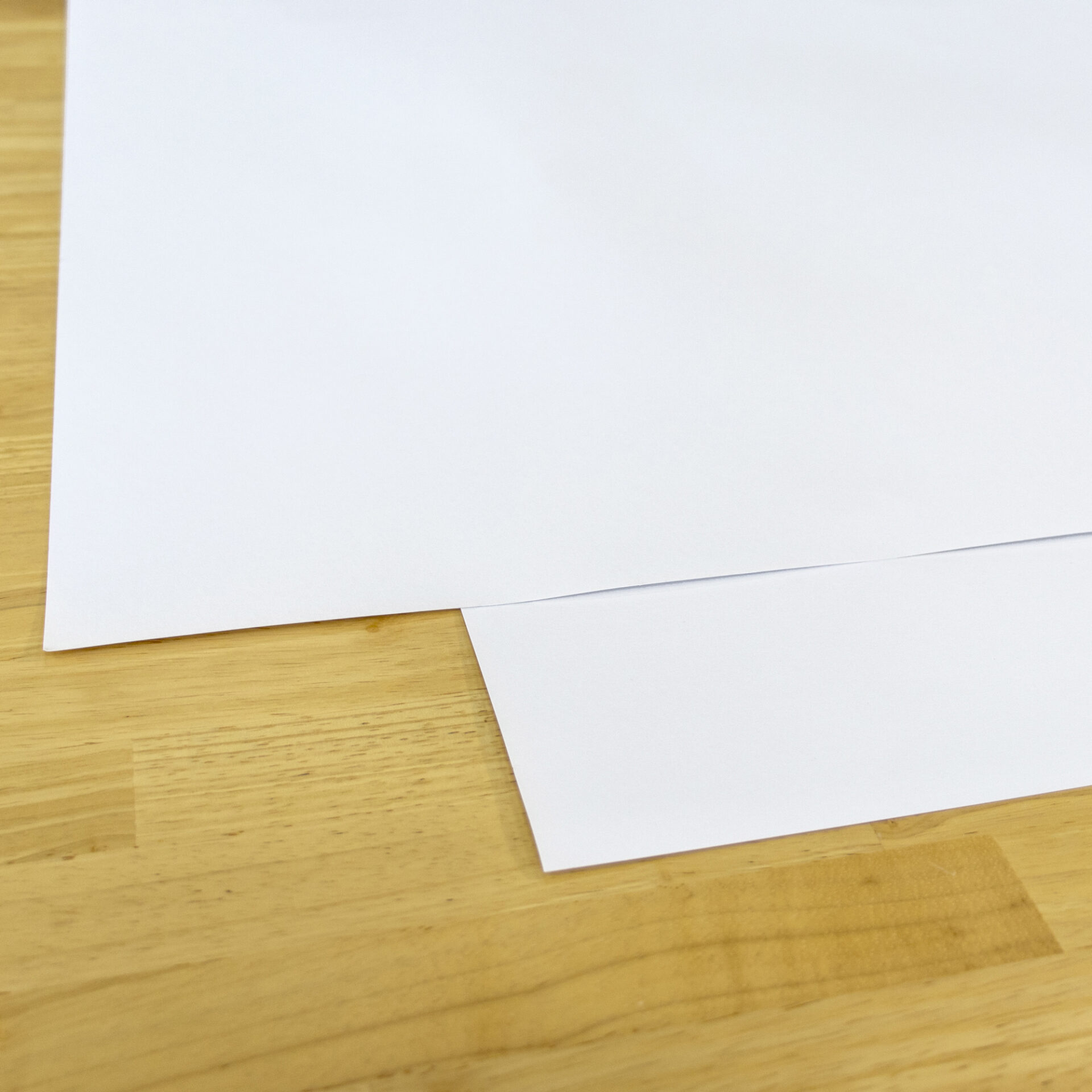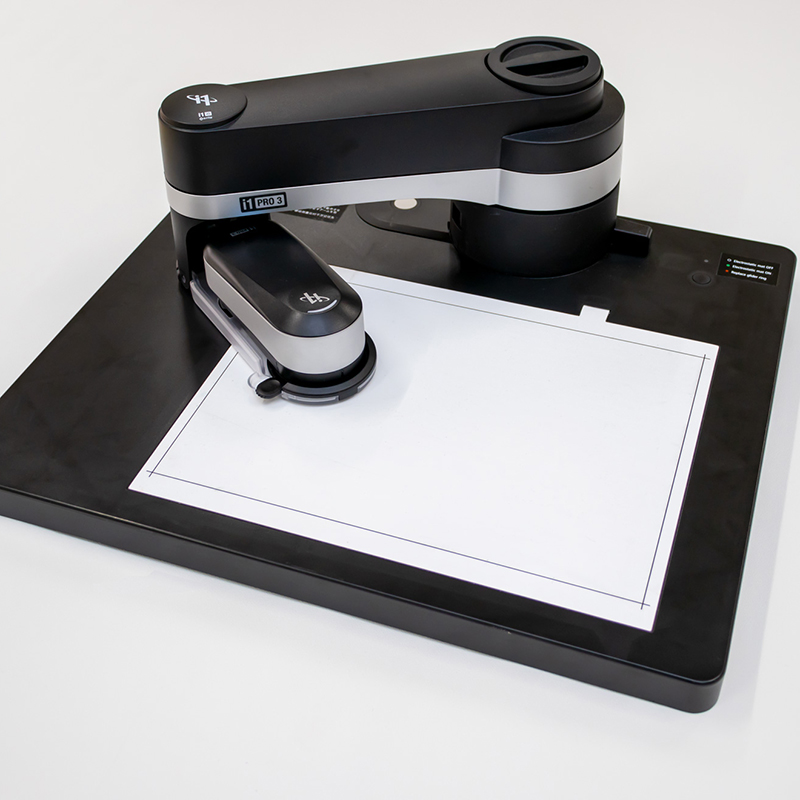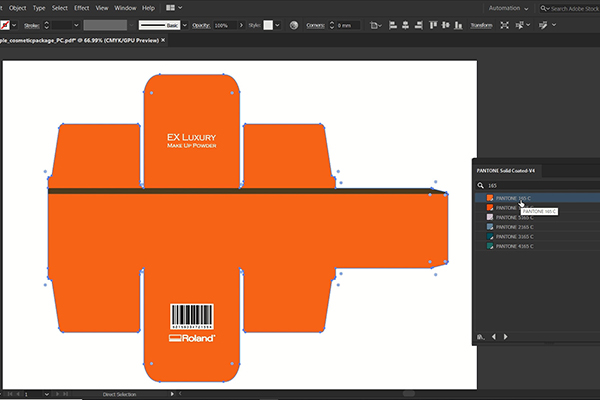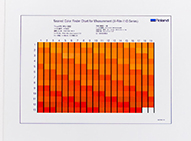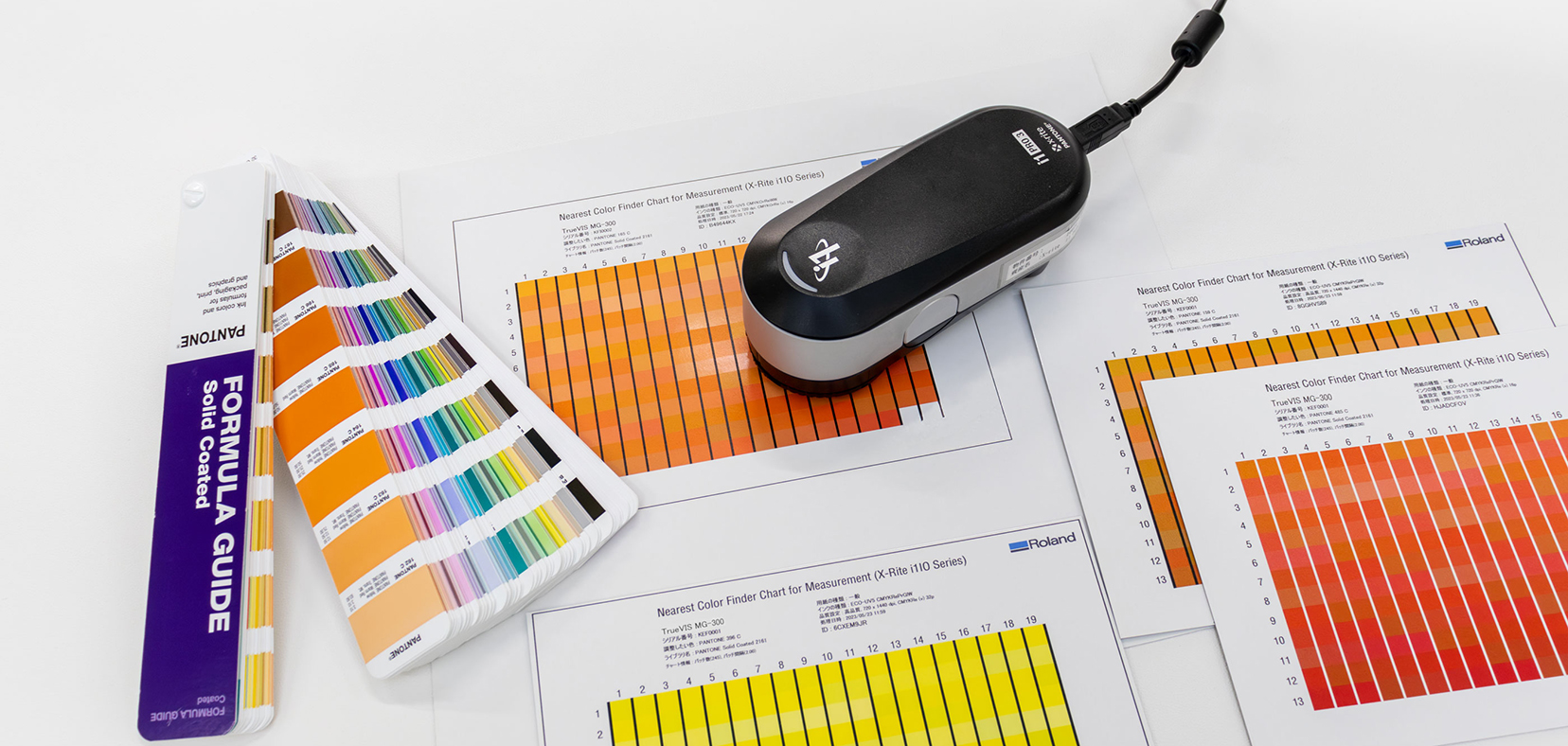
How to Easily Match Brand Colors with Pantone Specifications
It is not uncommon for Pantone or other color specifications to be included in the printing of packages and labels that contain brand colors. If you can quickly and accurately print brand colors specified with Pantone spot colors during package design prototyping and mock-up production, you can maximize productivity and gain the trust of your clients. In this article, we are introducing a color matching solution using the TrueVIS LG/MG series UV inkjet printers and VersaWorks 6 print management software to accurately and easily reproduce Pantone specified colors.
Solutions that cover an expanded color gamut
The range of colors that a printer can print is called the "gamut," and a key factor in reproducing Pantone and other color standards is how widely the printer can cover this gamut. If a given color, such as Pantone Orange 21C, is outside the gamut that can be represented by a particular combination of printer, ink, printing media, and color management, it will be difficult if not impossible to print the correct color.

The ability to reproduce a wide range of colors depends on the performance of the printer, the inks used, the media being printed on, and color matching. One of the most important factors is whether the inks used are CMYK four-color process colors or include additional color inks with process colors. As an example, comparing the LG/MG series CMYK to CMYK with orange (Or) and red (Rd) inks, we can see that the available orange hue area is larger in the latter. For this article, we will use the MG-300 printer with CYMKOrRd inks for color matching.
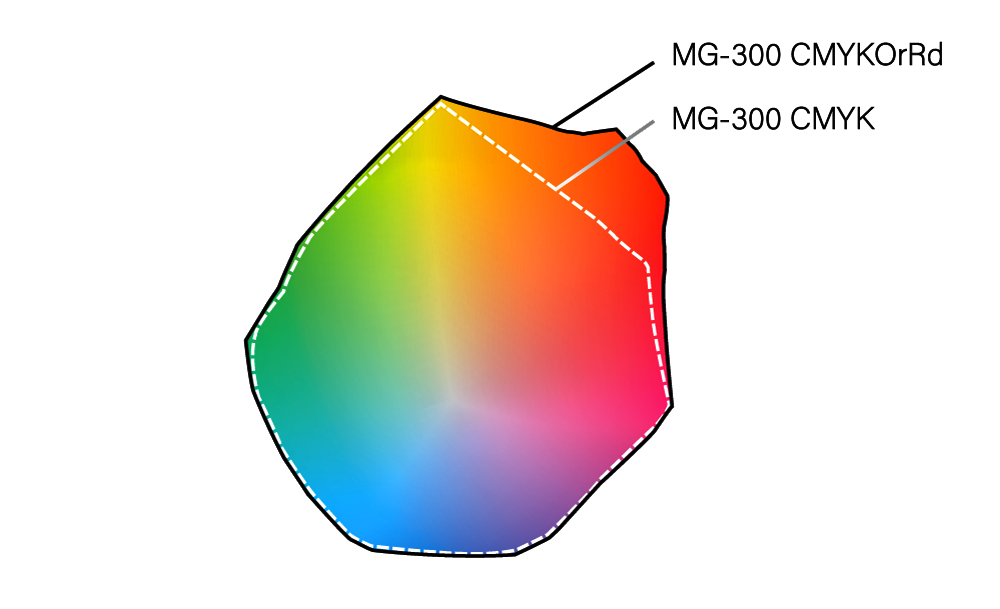
Solutions that easily match specified colors
The "Nearest Color Finder" function of VersaWorks 6, introduced here, makes it easy to reproduce colors exactly as you intend. VersaWorks 6 recognizes the Pantone colors specified in the design software and prints color charts that are close to the specified color. Then, identifying the color that is closest to the specified color by visual inspection or spectrophotometer completes the color matching process. This allows for accurate reproduction of the client's desired color and efficient work without unnecessary cost and time.
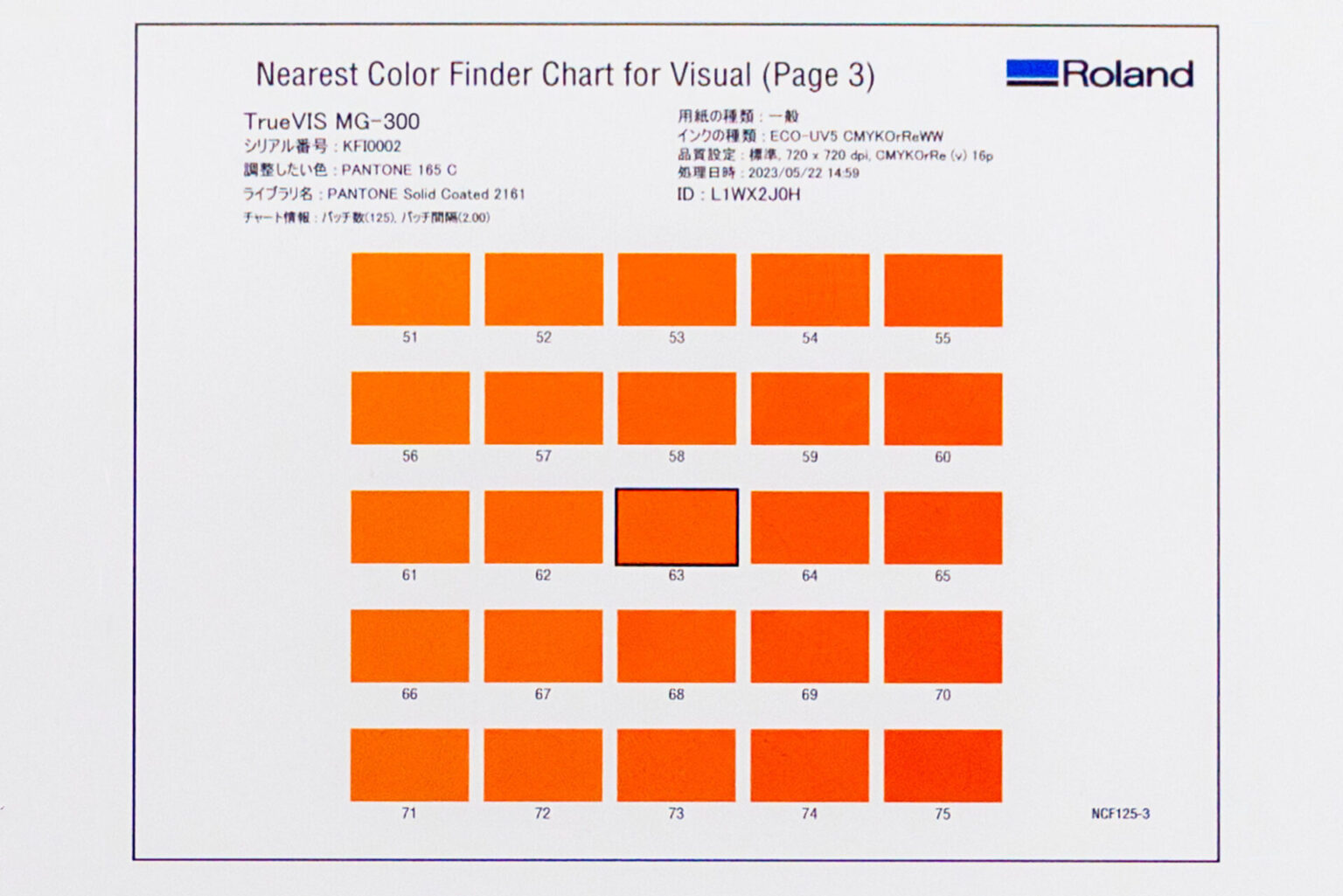
Color chart for visual inspection
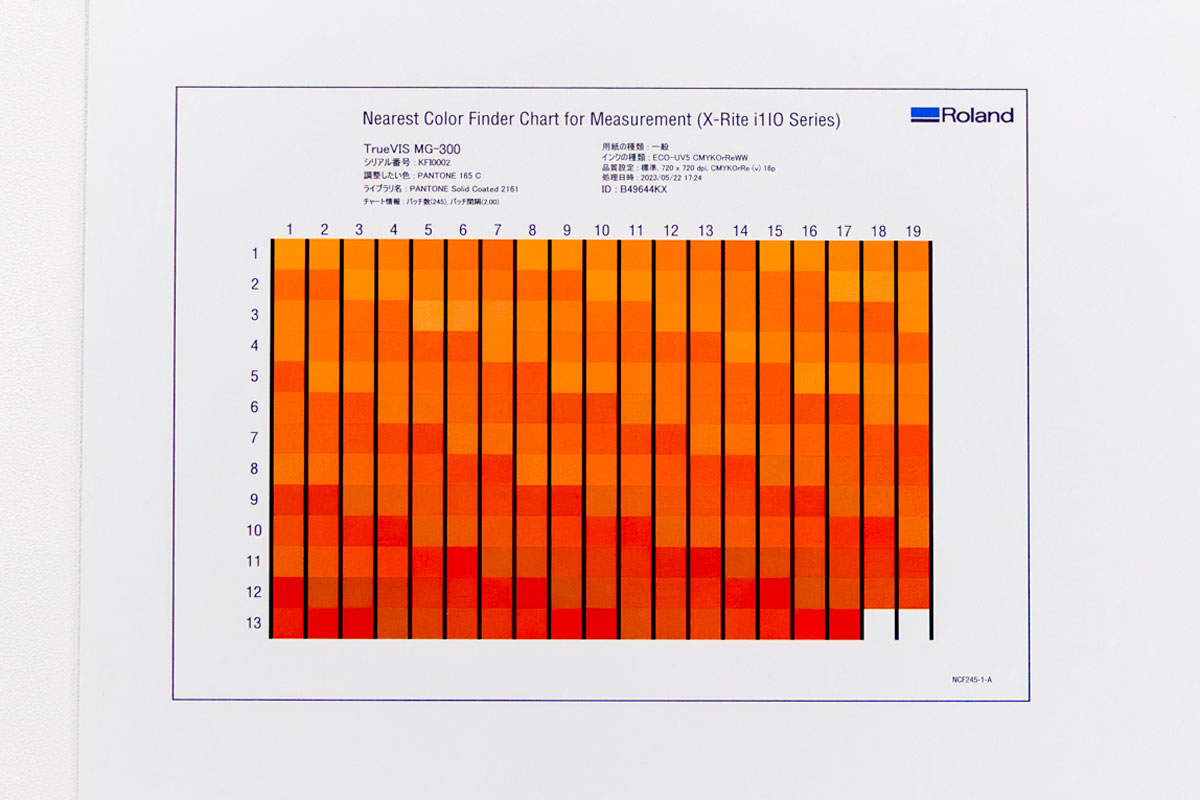
Color chart for color difference measurement
Then, identifying the color that is closest to the specified color by visual inspection or spectrophotometer completes the color matching process. This allows for accurate reproduction of the client's desired color and efficient work without unnecessary cost and time.
What You Need
-

UV inkjet printer TrueVIS MG-300 with EUV5 CMYKOrRd ink configuration
-

VersaWorks 6 RIP & Print Management Software ( included with the MG-300 )
-

Design software such as Adobe Illustrator or Corel DRAW
-

Any label or packaging paper stock
-

Spectrophotometer
(Not required for color matching by visual inspection) -

Pantone Color Book
(Not required for color matching with spectrophotometer)
Production Process
-
STEP1
Design data production
Specify Pantone colors in the design software.

-
STEP2
VersaWorks 6 Settings
Load output data into VersaWorks 6 and choose print quality settings.

-
STEP3
Print Nearest Color Charts
Select Pantone color by using Nearest Color Finder function and print Nearest color charts.
*The chart format differs between visual inspection and color difference measurement.
-
STEP4
Identify the closest color to the Pantone specified color
From the output color chart, identify the color that is closest to the specified color using a color swatch book (visual inspection) or a spectrophotometer (color difference measurement tool).

-
STEP5
Print
Print with the MG-300


ソリューション事例: Packaging
さらに表示-

Packaging
Mass Customization with Direct-to-object Printing
-

Packaging
Cog’s Secret Methods of Turning Attractive Package Designs into Reality
-

Packaging
How to Quickly Produce a Variety of High-end, Foil-stamped Package Prototypes On Demand
-

Packaging
Mock-up Production of Shrink-Wrapped Packaging Using Flexible UV Ink